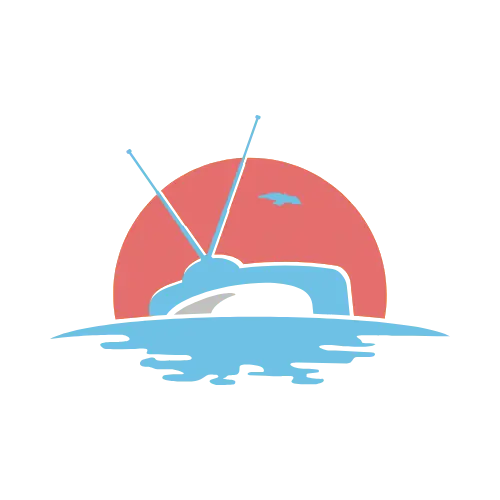iPlayTV for Apple TV: Installation Guide
This tutorial will show you how to install and set up iPlayTV on your Apple TV. iPlayTV is a popular app with a smooth interface for watching IPTV playlists, available only for Apple TV from Gen 3 onwards. It's one of the best IPTV apps for Apple TV and costs $5.99 in the App Store.
How to Install iPlayTV on Apple TV
1. Download iPlayTV:
- Go to the Apple TV App Store and search for iPlayTV.
- Purchase and install the app for $5.99.
- App Store link: https://apps.apple.com/app/iplaytv/id1072226801
2. Install IPTV Channels on iPlayTV: After installation, follow these steps to add your IPTV playlist.
Steps to Add IPTV in iPlayTV
1. Select Add Playlist:
- Open the iPlayTV app and select Add Playlist from the menu.
2. Choose Xtream Server:
- Xtream Server is recommended for more features like EPG and auto-updating playlists.
3. Enter Xtream Server Details:
- Input the following details provided by your IPTV provider:
. Server URL
. Username
. Password
- You can extract these details from an M3U link as well (see the FAQ below).
- Enter a playlist name (e.g., "install-iptv, mike, ...").
- Click Save to confirm.
4. Channels and VOD Loading:
- Once saved, the app will load the channels, Video-on-Demand (VOD), and EPG information.
Done! Your IPTV playlist is now set up, and you can enjoy your content.
Frequently Asked Questions (FAQ):
-
How to find Xtream Codes details?
Xtream Codes API information includes server URL, username, and password, which can be extracted from an M3U link provided by your IPTV service.
iPlayTV offers an enhanced experience compared to traditional satellite TV, giving you flexibility and more options for content. Follow the steps outlined to bring IPTV into your home entertainment system.