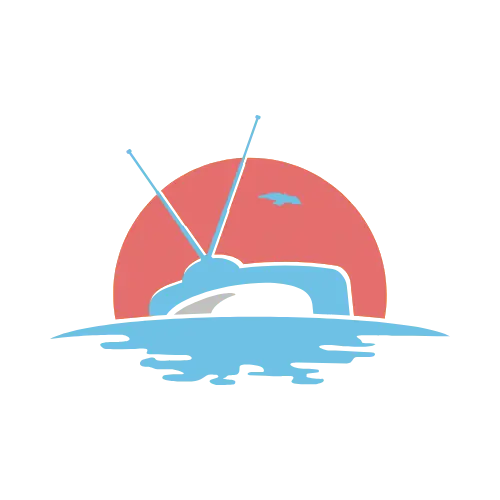SET IPTV for LG & SAMSUNG SMART TV Guide
This guide will show you how to install SET IPTV on LG and Samsung Smart TVs (WebOS, Tizen, etc.). SET IPTV is similar to apps like IPTV Smarters, Smart IPTV, and IBO Player. It’s available on the Smart TV store for both Samsung (Tizen OS) and LG (Web OS).
SET IPTV Features:
- Easy to set up
- Powerful video encoder
- Supports Xtream Codes and M3U links
Note: SET IPTV is a paid app. You can try it for free for 7 days, but after the trial, you need to pay for a one-year activation
Steps to Install and Activate SET IPTV:
1. Download and install the SET IPTV app from your TV’s app store.
2. Open the app, go to the INFO section, and write down the MAC address of your TV.
3. Visit the SET IPTV website at https://setsysteme.com/set.app, enter your TV’s MAC address, and paste the M3U URL provided by your IPTV service. Then click SEND.
4. Restart your TV or close and reopen the app for the changes to take effect.
5. Once done, you can access live TV, movies (VOD), and series through the app.
6. To enlarge the screen, click on the selected channel.
That’s it! You’re now logged in and can access all the advanced features for an enhanced streaming experience.