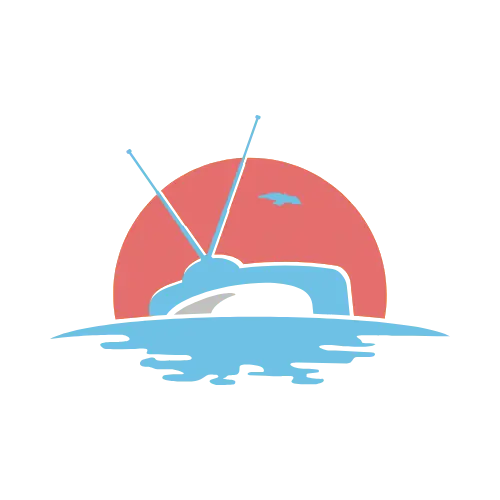IPTV SMARTERS PRO: LG & SAMSUNG SMART TV Guide
This tutorial will show you how to install IPTV Smarters Pro on LG and Samsung Smart TVs (WebOS, Tizen, etc.).
IPTV Smarters Pro is an app that lets you access multiple IPTV subscriptions and channel playlists in one place. It’s free, with a paid version offering extra features. The app works with IPTV services that support M3U playlists or Xtream Codes API. One of its key benefits is that it allows users to manage different IPTV subscriptions from a single app, with a user-friendly interface for easy streaming.
The app also supports EPG (Electronic Program Guide) if included in your IPTV subscription plan.
Steps to Install IPTV Smarters Pro:
1. Open the Samsung or LG app store and ensure you're connected to the internet.
2. Search for “IPTV Smarters Pro.”
3. Once installed, select “Login with Xtream Codes API.”
4. Enter the login details provided by your IPTV service provider (username, password, server URL).
5. You’re now logged in! You can access Live TV, VOD (Video on Demand), and series from the app.
Need help? Contact us via email or reach out through live chat on WhatsApp for assistance.
FAQ: How to find Xtream Codes details?
Xtream Codes API info includes the server URL, username, and password. You can extract this from your M3U link. Here’s an example:
Using IPTV Smarters gives you more options and flexibility compared to traditional satellite TV. Follow the steps above to unlock a new world of entertainment!