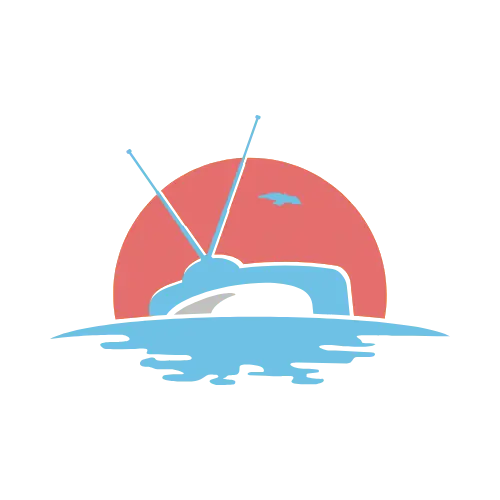XCIPTV for Android Devices Guide
This tutorial will show you how to install and set up XCIPTV on Android TV, Android phones, and Android boxes. XCIPTV is one of the top video players for watching IPTV content on Android devices. It's compatible with Xtream Codes and M3U URLs, with a user-friendly interface that includes EPG support, allowing you to view upcoming TV program schedules.
If you’ve used IPTV Smarters or TiviMate, XCIPTV will feel familiar. The app is available in the Google Play Store.
Method 1: Installing via Downloader App
If XCIPTV is unavailable in the Play Store, you can sideload it using the Downloader app. If you’ve used IPTV Smarters or TiviMate, XCIPTV will feel familiar. The app is available in the Google Play Store.
1. Install Downloader App: Go to the Play Store on Android TV and install the Downloader app.
2. Enable Unknown Sources:
- Go to Settings > Device Preferences > Security & Restrictions.
- Click Unknown Sources and turn on the Downloader toggle.
3. Open Downloader: Launch the Downloader app from your home screen.
4. Grant Permissions: Tap Allow to accept storage permissions.
5.Download XCIPTV APK:
- In Downloader, enter this URL: troypoint.com/xc and click Go.
6. Install XCIPTV APK:
- After the file downloads, click Install.
and click Go.
7. Launch XCIPTV: Once installed, open the XCIPTV app.
Now, proceed with setting up XCIPTV using your IPTV service credentials.
8. Login: Enter your IPTV service login details (Xtream Codes API or M3U URL) and click Sign In.
9. Wait for Content: The app will load media content in a minute or two.
That’s it! You’ve successfully set up XCIPTV with your IPTV service.
Method 2: Installing via Google Play Store
1. Go to Apps: From your Android TV home screen, click Apps.
2. Open Google Play Store: Click the search icon.
3. Search for XCIPTV Player: Enter XCIPTV Player in the search bar and select it from the results.
4. Install: Click Install to download the app.
5. Open XCIPTV: After installation, click Open to launch the app.
You can now integrate external video players within XCIPTV for enhanced playback.
Frequently Asked Questions (FAQ):
-
What is XCIPTV?
XCIPTV is an IPTV player that works with any IPTV service for streaming content.
-
Is XCIPTV Legal?
Yes, XCIPTV is 100% legal to install and use. It’s available on the Google Play Store.
-
Is XCIPTV Safe?
Yes, the app is safe to install and use on any Android or Fire TV device.
-
What Devices Support XCIPTV?
XCIPTV can be installed on any device running Android, including Amazon Firestick, Fire TV, and Android smartphones or TVs.